8266网页点灯/舵机.另外可以客户端控制
文章目录
8266网页控制LED/舵机/ 除了网页控制还有app控制. APP 支持编译 win/linux/mac/ios/安卓
本地连接只需要局域网IP即可.
外网控制要IPV6或者借助IOT或者你家里有公网IP.
我自己是IPV6远程控制.
APP是delphi编写,一套代码可以编译win/linux/mac/ios/安卓
8266硬件代码
核心代码,之前我在另外一个博文讲了8266通用两种通过网页控制方案,
一种是websocket.另外一种就是通过post/get.这里就是通过get获取网页传递进来的参数,然后进行处理.
void loop() {
WiFiClient client = server.available();
if (client) {
Serial.println("New Client.");
String currentLine = "";
while (client.connected()) {
if (client.available()) {
char c = client.read();
Serial.write(c);
header += c;
if (c == '\n') {
if (currentLine.length () == 0) {
client.println("HTTP/1.1 200 OK");
client.println("Content-type:text/html");
client.println("Connection: close");
client.println();
//URL是 /5/on 则 5打开
//URL是 /5/off 则5关闭
//其他几个类似
if (header.indexOf("GET /5/on") >= 0) {
Serial.println("GPIO 5 on");
output5State = "on";
digitalWrite(output5, HIGH); //打开
} else if (header.indexOf("GET /5/off") >= 0) {
Serial.println("GPIO 5 off");
output5State = "off";
digitalWrite(output5, LOW); //关闭
}
if (header.indexOf("GET /4/on") >= 0) {
Serial.println("GPIO 4 on");
output4State = "on";
digitalWrite(output4, HIGH);
} else if (header.indexOf("GET /4/off") >= 0) {
Serial.println("GPIO 4 off");
output4State = "off";
digitalWrite(output4, LOW);
}
if (header.indexOf("GET /3/on") >= 0) {
Serial.println("GPIO 3 on");
output3State = "on";
digitalWrite(output3, HIGH);
} else if (header.indexOf("GET /3/off") >= 0) {
Serial.println("GPIO 3 off");
output3State = "off";
digitalWrite(output3, LOW);
}
//舵机控制
if (header.indexOf("GET /2/on") >= 0) {
Serial.println("GPIO 2 on");
output2State = "on";
myservo.write(pos1); //舵机转到指定角度(pos1)
} else if (header.indexOf("GET /2/off") >= 0) {
Serial.println("GPIO 2 off");
output2State = "off";
myservo.write(pos2); //舵机转到指定角度(pos2)
}
//输出网页内容
client.println("");
client.println("");
client.println("");
client.println("");
client.println("html { font-family: Helvetica; display: inline-block; margin: 0px auto; text-align: center;}");
client.println(".button { background-color: #195B6A; border: none; color: white; padding: 16px 40px;");
client.println("text-decoration: none; font-size: 30px; margin: 2px; cursor: pointer;}");
client.println(".button2 {background-color: #77878A;}"); client.println("Y.A.K.E 8266网页开关测试"); client.println("
8266接线 D2 接舵机, D3-D5接LED或其他开关设备
"); client.println("LED 5 - 状态 " + output5State + ""); if (output5State == "off") { client.println("开"); } else { client.println("关"); } client.println("LED 4 - 状态 " + output4State + ""); if (output4State == "off") { client.println("开"); } else { client.println("关"); } client.println("LED 3 - 状态 " + output3State + ""); if (output3State == "off") { client.println("开"); } else { client.println("关"); } client.println("舵机 - 状态 " + output2State + ""); if (output2State == "off") { client.println("开"); } else { client.println("关"); } client.println(""); client.println(); break; } else { currentLine = ""; } } else if (c != '\r') { currentLine += c; } } } header = ""; client.stop(); Serial.println("Client disconnected."); Serial.println(""); } }
上位机代码
上位机程序实际也是通过网页控制
核心代码也是获取网页源代码,通过判断某个开关状态
procedure TForm1.UpLedStatus(web_data:string) ;
begin
//如果网页代码包含/5/on 就表示5处于关闭状态
if (Pos('href="/5/on"',web_data)>0) then
begin
led5:=false;
end
else
begin
led5:=true;
end;
Switch1.IsChecked:= led5 ; //灯5开关状态
//如果网页代码包含/4/on 就表示4处于关闭状态
if (Pos('href="/4/on"',web_data)>0) then
begin
led4:=false;
end
else
begin
led4:=true;
end;
Switch2.IsChecked:= led4 ; //灯4开关状态
//如果网页代码包含/3/on 就表示3处于关闭状态
if (Pos('href="/3/on"',web_data)>0) then
begin
led3:=false;
end
else
begin
led3:=true;
end;
Switch3.IsChecked:= led3 ; //灯3开关状态
//如果网页代码包含/2/on 就表示舵机处于关闭状态
if (Pos('href="/2/on"',web_data)>0) then
begin
led2:=false;
end
else
begin
led2:=true;
end;
Switch4.IsChecked:= led2 ; //舵机开关状态
end;
使用
网页

安卓

windows
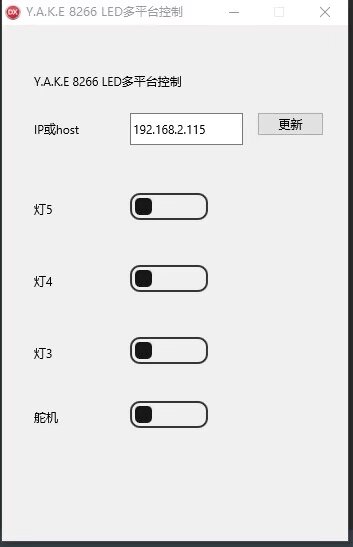
注意
IPV6
如果使用IPV6
那么IP那里,是要用方括号 把IPV6地址包起来.
包括你浏览器也是
http://[ IPV6地址 ]
另外8266烧录默认是不支持IPV6,要手动打开开关
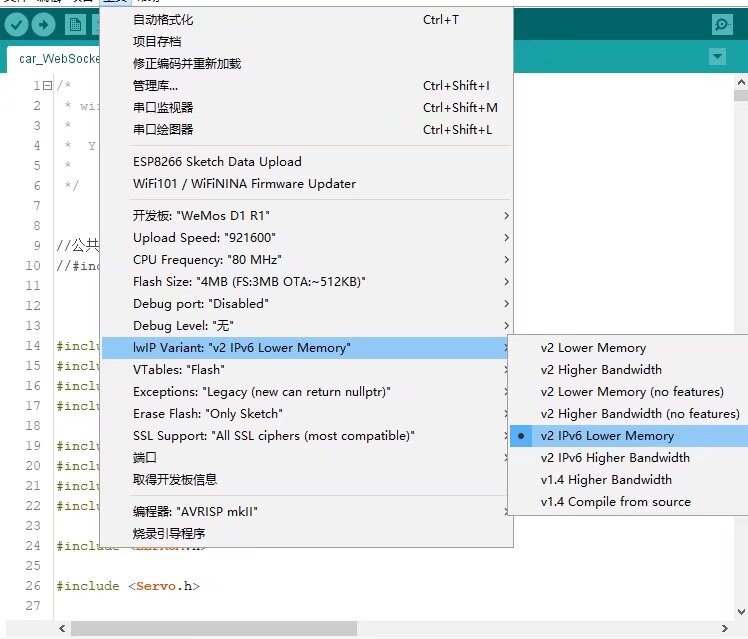
整套源代码
https://github.com/Y-A-K-E/8266_web_led_ipv6